In order to debug/access you android device :
what to install / ce qu'il faut installer :
- openJDK6
- ADT (android developpment tool)
- FlashTool (smartphones Xperia)
follow this tuto / suivre ce tuto : http://forum.xda-developers.com/showthread.php?t=1550414
for ADB, you can need a file called /etc/udev/rules.d/51-android.rules which contains
pour ADB, peut nécéssiter un fichier /etc/udev/rules.d/51-android.rules contenant
For the xperia X10mini / Pour le xperia X10mini:
SUBSYSTEM=="usb", ATTRS{idVendor}=="0fce", ATTRS{idProduct}=="612e", MODE="0666"
or / ou :
SUBSYSTEMS==”usb”, ATTRS{idVendor}==”0fce″, ATTRS{idProduct}==”e12e″, MODE=”0666"
SUBSYSTEMS==”usb”, ATTRS{idVendor}==”0fce″, ATTRS{idProduct}==”612e″, MODE=”0666″
SUBSYSTEMS==”usb”, ATTRS{idVendor}==”0fce″, ATTRS{idProduct}==”adde″, MODE=”0666"
SUBSYSTEM=="usb", SYSFS{idVendor}=="0fce", MODE="0666"
N.-B.:
If ADB fails to run : change permission to at least 755 !
Making FlashTool run / faire fonctionner FlashTool:
first log as root / s'identifier comme root:
$sudo bash
then launch the flashtool / ensuite lancer FlashTool:
#./FlashTool/FlashTool
Do you want more about ADB? read this post then!
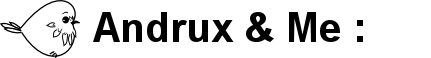

No comments:
Post a Comment